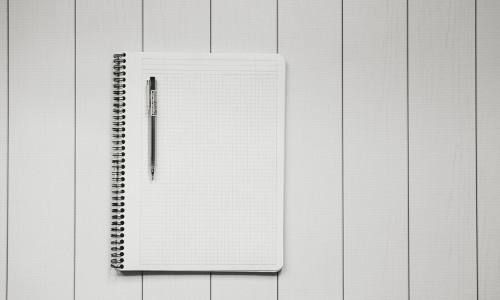Did you know that the very first book that I wrote was “How to optimise your LinkedIn profile”? It’s been a few years now since I wrote that book, but How-to books are still very popular and are a great way of raising your profile and increasing your credibility.
Writing a book isn’t as difficult as you might think, so here are my 8 simple steps for writing a how-to book for Amazon Kindle.
1. Choose a topic
As with any great book idea, choosing a topic is the best place to start.
What are you experienced, passionate or an expert in? For instance, do you enjoy building dollhouses? Then why not write a how-to guide on creating a DIY dollhouse from the initial build all the way to decoration. With how-to guides, the ideas are almost unlimited.
Many popular e-books are those which show their readers how to save or make money, fight global warming, and battle those home improvement projects which seem difficult but with the help of a good guide are manageable.
2. Create an outline
Writing an e-book can be straightforward when you have a plan. A plan will lower your chances of hitting the dreaded writer’s block. It can also be a quick process if you increase your productivity by sticking to your guided outline.
Simply, jot out a plan by hand, keeping it close by while you are writing. Or compile a plan on your computer and follow it closely.
I tend to mindmap out my books. Start with the main topic and then break it down into the areas such as what you need to start, tips, equipment, and so on. These can then become your chapters.
3. Use Microsoft Word
Whilst there are tools to help you write your book, I’ve always written mine in Word. Whether it’s a journal, planner or habit tracker, MS Word has been the tool I’ve used for writing for decades now. I use a template to start, set out the chapter headings, update the table of contents to check the flow of the book and then fill in the dots!
It also has a spell-checker, a thesaurus, and personally, I have a Grammarly add on for Word as well.
4. Always start with an introduction
As with any book, remember to include an introduction in your e-book.
For a how-to book, you should first introduce yourself and why you are the right person to teach your reader what it is they want to learn.
Then set out what it is they will achieve by the end of the book. Think of it like a course where you have core aims and objectives.
Finally, make sure that readers know how to connect with you on social media.
Some authors also include bonuses as email opt-ins so that they can grow their email list with people who already interested in what they do.
5. Start writing
Last week I was asked how long a book should be, and to be honest, a book can be as long as you want, or as short. If you’re publishing a print book on Amazon then it has to be a minimum of 34 pages, but after that, then it’s up to you.
If you were writing a novel, then expect to write from 70,000 to 100,000 words, but we all know books that are much, much longer and some that are that long but wish they weren’t!
Regardless of how long your book will be, you still have to write it. So set aside some time each day for writing. Don’t worry about how much you write, just get your first draft done. It doesn’t have to be perfect, but it does have to be finished. And if you get stuck, remember, the point of your ebook is to teach them something, so think of each chapter as a lesson, and write as if you were talking to a room full of students. Use examples from your own experience to illustrate your points. Then at the end of each chapter do a recap on the key important learning points.
When I was training as a trainer, I remember the best advice I was given was to:
tell them what you’re going to tell them,
tell them,
and then tell them what you’ve told them.
6. Finish up
As you’re writing each chapter, it’s a good practice to summarize the key points, and at the end of your book, you can take your reader over their journey through the book to ensure that the books aims and objectives have been covered.
You can also include what you’d like the reader to do next.
7. Proofread and edit
Once you’ve written your book, remember this is just the first draft. It isn’t ready for publication. To get it ready, you’ll need to proofread your book and edit it. This will make it sharper and cut out any bits that aren’t needed, could be saved for another book or could be explained in a better way.
One technique that I’ve found useful is getting MS Word to read the book back to me. The “Read Aloud” option is available in the “Review” tab. Alternatively, save your book as a pdf and use their read-aloud option.
One thing to remember is that no proof-reading tool is perfect. It does rely on you, the human, to catch words that have been spelt correctly but used in the wrong context.
8. Check and check again
If you were to work with a publisher, you’d be going backwards and forwards for months making changes on your book, constantly polishing it to make it better. It may take more than 20 updates before it gets published.
For someone self-publishing, it’s very easy to cuts this corner, but you really shouldn’t. Your book is going to be a reflection of you, and so should be the best version it can be.
You wouldn’t go to a wedding in your day clothes, you make an extra effort to look your best. The same applies to your book. Think of it as an outfit that you’re going to wear to a very exclusive event.
Your book is going to be available publicly for anyone to buy, read, judge and review. Eliminating any errors in your manuscript is one way to ensure your reviews are positive.
So, check and check again before uploading your book to Amazon and hitting publish.
I hope these 8 steps help you to write your own book.
If you’d like help to get started, then I have a number of templates available that will help. Alternatively, I can create a bespoke book layout for you.
If you’d like a chat, then book a call with me.